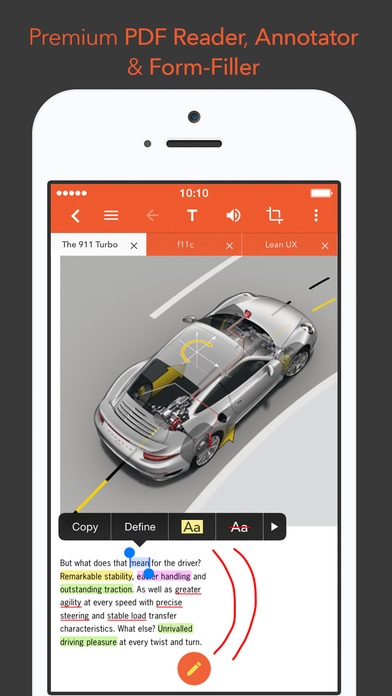nextPDF Pro - Premium PDF Reader, Annotator & Form-Filler 1.2.0
Paid Version
Publisher Description
nextPDF Pro is a premium PDF app designed to easily store, read, annotate & fill out PDF forms on your iPhone/iPad. Markup text, draw with your finger or type over PDF pages! Fill out, Sign, Stamp & Flatten PDF forms. Smart zoom, Sepia/Night mode, text to speech and text reflow bring you a great reading experience like never before. PREMIUM PDF READER - High-speed PDF rendering with large PDF files support - Tabbed Document UI. - Superior Text To Speech. - Auto-Cropping mode with one tap - PDF Text Reflow - Different reading modes: Day, Night and Sepia - Smooth vertical scrolling - Bookmark management - Intuitive & Easy-to-use UI that optimized for both iPhone/iPad. PREMIUM PDF ANNOTATOR - Full set of annotating tools: Markups, Handwritings, Highlights, Freetexts, Shapes, Sticky Notes. - Create Freetexts from iOS Clipboard. - Threaded-comments for easily collaborating. PREMIUM PDF FORM-FILLTER - Fill out AcroForms & XFA Static PDF Forms. - Support almost common Adobe Form Fields (Text Fields, Checkboxs/Radios/Buttons, Signature Fields, Auto-Calculated Fields, Image Fields, Combo/List Fields) - Insert your signature or customer's signature - Flatten PDF documents. PREMIUM FILE MANAGER - Display files in Thumbnail or List modes. Sort by Name, Modified Date or Size. - Categorize files or folder by Color Tags or Favorites (Starred) - Quickly access recent opened files. - Unpack .zip file. - Easily Import/Export to iCloud Drive and/or other cloud services (iOS8 only).
Requires iOS 7.0 or later. Compatible with iPhone, iPad, and iPod touch.
About nextPDF Pro - Premium PDF Reader, Annotator & Form-Filler
nextPDF Pro - Premium PDF Reader, Annotator & Form-Filler is a paid app for iOS published in the Office Suites & Tools list of apps, part of Business.
The company that develops nextPDF Pro - Premium PDF Reader, Annotator & Form-Filler is Truong Nguyen Ngoc. The latest version released by its developer is 1.2.0.
To install nextPDF Pro - Premium PDF Reader, Annotator & Form-Filler on your iOS device, just click the green Continue To App button above to start the installation process. The app is listed on our website since 2015-04-11 and was downloaded 30 times. We have already checked if the download link is safe, however for your own protection we recommend that you scan the downloaded app with your antivirus. Your antivirus may detect the nextPDF Pro - Premium PDF Reader, Annotator & Form-Filler as malware if the download link is broken.
How to install nextPDF Pro - Premium PDF Reader, Annotator & Form-Filler on your iOS device:
- Click on the Continue To App button on our website. This will redirect you to the App Store.
- Once the nextPDF Pro - Premium PDF Reader, Annotator & Form-Filler is shown in the iTunes listing of your iOS device, you can start its download and installation. Tap on the GET button to the right of the app to start downloading it.
- If you are not logged-in the iOS appstore app, you'll be prompted for your your Apple ID and/or password.
- After nextPDF Pro - Premium PDF Reader, Annotator & Form-Filler is downloaded, you'll see an INSTALL button to the right. Tap on it to start the actual installation of the iOS app.
- Once installation is finished you can tap on the OPEN button to start it. Its icon will also be added to your device home screen.